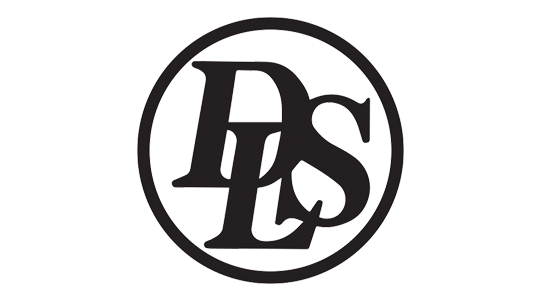NaviMute-box With Audio sense and 4 step volume control
- Inbouw mogelijkheden
- Snelle bezorging
- 4.9/5 klant beoordeling
✓ Inbouw mogelijkheden
✓ Snelle bezorging
✓ Klant beoordeling 4.9/5
€ 79,94
1 op voorraad (kan nabesteld worden)
Product description<br>“MN” NAVIMUTE-BOX for the Audio2Car cable range<br>The NAVIMUTE-BOX item no. “MN” is the perfect solution for Navigation Speech in the car speakers. It is compatible with the Audio2Car cable range. The build-in stereo amplifier enables Speech output in maximum 2 speakers channels, for accessories with only a low level Line-out.<br>Speaker-function: This is achieved by using the relays in the NAVIMUTE-BOX, the radio sound is muted and the sound from the Navigation unit or smart-phone is sent via the build-in amplifier through the cars speakers. This way you will achieve a sound without interference from the car radio.<br>Power supply of the NAVIMUTE-BOX and NAVIMUTE-BOX audio sources: The NAVIMUTE-BOX is supplied directly from the Audio2Car cable. The optional NAVIMUTE-BOX accessories gives several ways of supplying and charging the Navigation unit or Smart-phone from the Audio2Car cable. This way you can easily supply the NAVIMUTE-BOX and connected Audio sources. This means that cutting ofthe cars wiring loom is minimized.<br>Mute function: The Navimute can mute left, right or both front speakers. If sound in rear speakers is preferred Audio2Car adaptor AA005 can be used.<br>Audio inputs The “MN” box has one audio input with Audio sense and is based on a balanced circuitry for improved noise rejection. The Audio source is connected via a 3.5mm Jack connector.<br>Aux integration: The NAVIMUTE-BOX has no connection to the 4 pin AUX connector on the Audio2Car<br>harness. If you do not want music to be played by the build-in amplifier then a separate Kram Auxsolution should be used.<br>Technical Specifications<br>General Description: CE approved, Amplified mute-box with 2 DPDT relays, Audio sense, and holes for zip-ties.<br>Amplifier Description: Highly efficient 1x15W Class D amplifier with 4 step volume controland overload protection. Low level balanced Jack input circuits withAudio sense.<br>Voltage supply range: 10-16V DC. Protected against reversed power supply.<br>Value below are based on a 12V DC supply.<br>Load dump protection: Load dump protected according to ISO 7637-2:1990 Pulse 5.<br>Current usage: <2 mA (passive) / 25 mA (stand by) / 2 A (peak power)<br>Minimum Fuse size: 3 Amp for constant supply, 1 Amp for Ignition supply<br>Maximum Fuse size: 7 Amp for constant supply, 5 Amp for Ignition supply<br>Maximum radio output pr. speaker: 90 Watt RMS / 125 Watt music power @ 4 Ohm (3 Amp relays)<br>Installation description<br>1st: Install the Audio2Car cable according to the Audio2Car<br>instruction sheet.<br>2nd: Connect the MN box to the 24 pin connector on the<br>Audio2Car cable with the green, white, gray, and purple<br>speaker wires.<br>3rd: Check ignition source. If a true ignition source exists<br>in the Audio2Car harness the blue ignition wire is as standard connected to this position. If no ignition source is available in the harness the blue ignition wire is connected to<br>the constant 12v source with a bullet connector. IGNIBOX<br>item no. “I” can be inserted to create an artificial ignition<br>source or the blue ignition wire can be disconnected from<br>the red constant 12v and manually connected to an ignition<br>source found elsewhere.<br>4th: Connect the Audio source to the NAVIMUTE-BOX using the jack connector. This input is primarily designed to handle navigation speech.<br>5th: Choose appropriate dip switch settings.<br>The MN box includes 8 dip switches to choose preferred function. Always choose the lowest volume<br>setting of the MN box where the Audio source can reach distortion to avoid excessive noise. Dip<br>switch function can be seen at the bottom of the page.<br>Speaker selection:<br>Sound in left front speaker: DIP 3 = On, DIP 4 = On<br>Sound in right front speaker: DIP 3 = On, DIP 4 = Off<br>Sound in both front speakers: DIP 3 = Off<br>6th: Do a function check. When the Audio source and Audio2Car cable is installed correctly Audio<br>should be heard in the selected speaker channels.<br>For troubleshooting see troubleshooting guide on last page.<br>Function of DIP switches:<br>DIP 1 = No function<br>DIP 2 = No function<br>DIP 3 = Primary input output mode: On: Single speaker mode Off: Two speaker mode<br>DIP 4 = RHD / LHD (in single speaker mode): On: Right hand drive Off: Left hand drive<br>DIP 5 = No function<br>DIP 6 = Audio sensitivity for Audio inputs: On: High sensitivity Off: Low sensitivity<br>DIP 7 = Amplifier volume: On: + 5 dB Off: No dB is added<br>DIP 8 = Amplifier volume: On: + 10 dB Off: No dB is added<br>Always choose the lowest volume setting on MN box where the Audio source can reach distortion to<br>avoid excessive noise. <br><strong><br>Geschikt voor:</strong><br>